
If an item has been trapped and has the status Awaiting pickup it should be on the Reservations shelf.
When the borrower who has reserved the item is identified in Loans you will see the following message.

The message shows where the Pickup location is. The same message also displays in Renewals, Accept Payments and Update/Cancel reservations.
· Click to acknowledge the message
When you lend the item to the borrower there is no message indicating that they are collecting the reservation.
When a different borrower from the one who reserved the item presents the item in Loans the following form is displayed:

· Click to delete the original reservation and lend the item to the new borrower.
You would normally only do this if the new borrower is collecting the item for a neighbour or family member.
· Click to keep the item and keep the reservation on the Reservation shelf.
You should do this if the item should be on the Reservations shelf but has inadvertently been replaced on the open shelves.
When a reservation is placed the system will attempt to trap the first item found. If an item is presented in Loans the system will identify it as one that can satisfy the reservation.
If the borrower presents an item in Loans which can satisfy their own reservation the following message is shown:
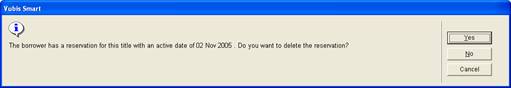
· Click to lend the item to the borrower and delete the reservation.
If a borrower presents an item in Loans that can satisfy a reservation for another borrower, a different message is displayed:
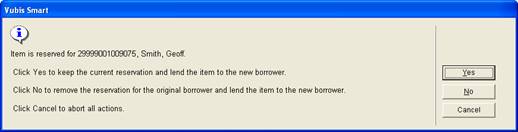
In this situation you would usually let the borrower take the item, even though there is a reservation for it.
·
Click to lend the item. The open reservation remains for the original borrower.
·
Click to lend the item but cancel the original reservation.
·
Click to keep the item and keep the open reservation.
If you Cancel then you must trap the item in AFO 418 Picklist. The system does not automatically trap it for the reservation.
If an item is already on loan you can determine whether the item remains on loan to the original borrower. The message depends on how the parameter AFO 481 Main circulation parameters Miscellaneous Circulation workflow Loans Implicit return during loans is set.
· Option 1 A message displays to the user:

and the item cannot be lent.
· Option 2 A different message displays:

Return automatically - lends the item to the borrower.
Only return charges any fines to the original borrower, lends to the new borrower
Return and waive fine removed. The waived fine shows on the original borrower account. The item is lent to the new borrower.
Return automatically the system cancels the transaction and the item remains on loan to the original borrower.
If the item is on loan to the same borrower, a parameter AFO 481 Main circulation parameters Miscellaneous Circulation workflow Loans Implicit renewal during loans allows you to renew the item for the borrower.
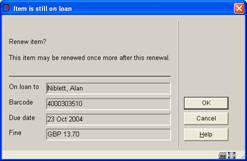
You may also see messages about whether the item can be renewed again. See Renewals for more details.
If the parameter is set to No the following message is displayed:
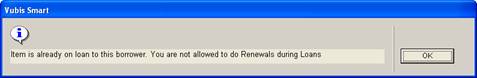
If you forget to press Enter to clear the Loans session for a previous borrower, when you enter a new borrower barcode there are two options, depending on the setting of the parameter AFO 481 Main circulation parameters Miscellaneous Circulation workflow Loans Start new loans session if borrower barcode is entered in 411
If set to Yes the following message is displayed:
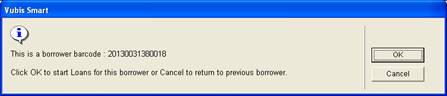
· Click to commit the previous transactions and begin a new Loans session with the new borrower.
· Click to return to the Loans screen.
If set to No then the system will respond with the message:
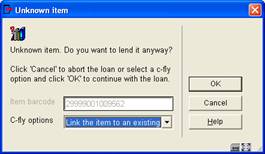
· Click to return to the Loans screen.
If an item barcode is not registered on the system you may see the following message:

· Click
The Loans screen is displayed and the item is not lent.
If your system is set up to create c-fly items for item barcodes that are not on the system then a different message is displayed, with options.
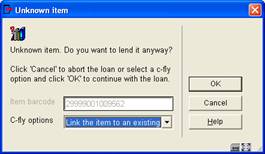
See the section on C-fly items for further details.
When scanning an item for which the Loan Status has been set .to Missing the following message will appear:

If you click then the Missing status is removed and the item is lent to the borrower.
See also the general information on Loan Plan.
When a borrower has a Loan Plan type subscription, the corresponding counters are shown in the protected upper part of the loans screen:
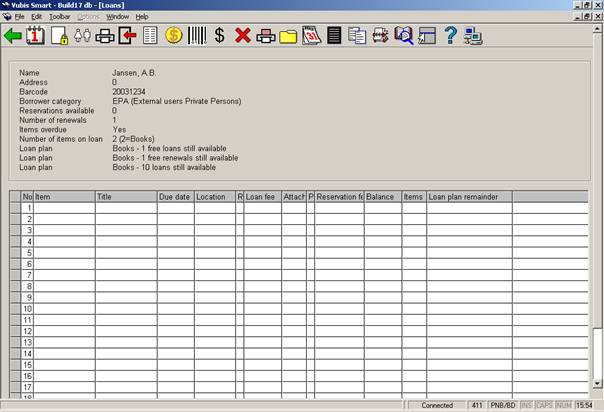
Whenever materials are lent, the decreased counter is shown in the column Loan plan remainder:
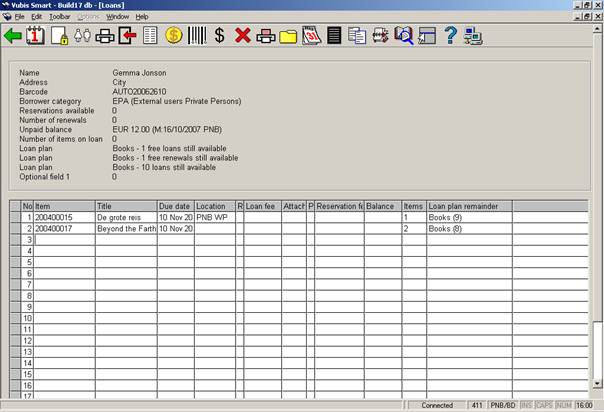
Note
The information in the counters in the protected upper part of the loans screen is not refreshed after the loan transactions.
There is no special mention made of free transactions. Next time the borrower record is accessed this counter will also have been adjusted (if applicable).
· Document control - Change History
|
Version |
Date |
Change description |
Author |
||
|
1.0 |
unknown |
creation |
|
||
|
2.0 |
August 2006 |
updates for release 2.4.1 build 17 |
|
||
|
3.0 |
October 2006 |
updates for Loan Plan (Lenen Loont) |
|
||
|
4.0 |
November 2006 |
changed terminology; removed references to obsolete functionality; replaced old error messages (delivered as part of release 2.4.2 build 1 updates) |
|
||
|
5.0 |
March 2007 |
updated doc hyperlink |
|
||
|
6.0 |
December 2007 |
correction of various links |
|
||